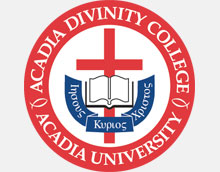There are quite a few all-in-one conferencing products on the market now. Their appeal is apparently If one based on the fact that they are easy to set up. Most combine an array mic, camera and speakers, while others add a built-in computer to provide connection to Zoom, Teams, etc. (rather than connect via a laptop).
The most important task of a conferencing system is providing good sound quality and pickup range.
Most of these all-in-ones have limited microphone pickup range and are useful only in small rooms. Adding auxiliary microphones can be difficult.
There are a few all-in-ones now that have better array microphones and can pick up from 30 feet. But they are relatively expensive.
If you choose to combine best in class components, you can use the Voice Tracker III auto-scanning array microphone, which also picks up from 30 feet, but which costs less than $500.
Video performance is equally important. There is constant improvement in camera technology, most notably the auto tracking cameras. For example, take a look at the 1 Beyond camera offered by Crestron. These cameras automatically focus on and zoom into the active speaker (much like auto-scanning array microphones). This makes the meeting more comfortable for the far end participant.
With all-in-one products, the camera is usually in the front of the room, limiting views of anyone presenting at the whiteboard (and the writing on the whiteboard itself). Auto tracking cameras can be placed separately from the microphone/camera/speaker, perhaps in the rear, to show (and zoom into) the whiteboard.
Clearly, loudspeakers that are larger than those in all-in-ones perform better.
The advantages of combining best in class components is especially strong for hybrid classroom applications.
Classrooms/lecture halls are usually larger, and benefit greatly from combining several microphones and cameras for better coverage.
Additional Voice Tracker array microphones can be placed on sidewalls, the backwall or ceiling to improve the pickup of questions from the class as well as the professor as he moves around. It’s easy to combine their audio with a simple mixer. It’s cost effective when several inexpensive (but high performance) microphones are involved.
Ditto for loudspeakers.
Combining several Auto Tracking cameras also has great advantages in classrooms.
One can zoom into the student asking questions while another tracks the teacher or whiteboard. The images can be shown on split screen.
Reliability is also a factor. Squeezing microphone/camera/speakers into one small box can create reliability issues. Camera, microphone, and speaker companies can optimize for reliability. For example, the failure rate of the Voice Tracker array mics have been less than 1% over the last 20 years.
Finally, there is the question of set up convenience. All-in-ones will undoubtedly be easier to set up. But combining components isn’t that hard. The Voice Tracker simply connects to a computer sound card through a 3.5mm audio jack. Or it can bypass the soundcard with a USB adapter. It can be connected to Mixers and DSP through XLR adapters. There are no controls on the Voice Tracker, its processes are all automatic.
Auto Tracking cameras have limited controls.
Finally, combining components adds flexibility. Components can be rearranged, or added as new technology arrives, and existing speakers etc. can be used.